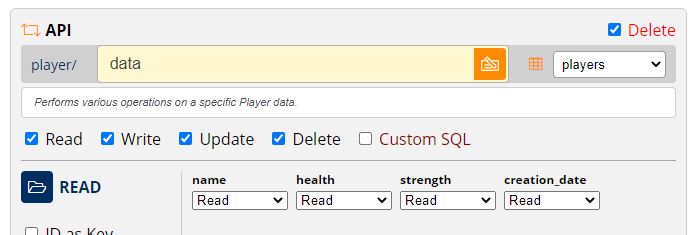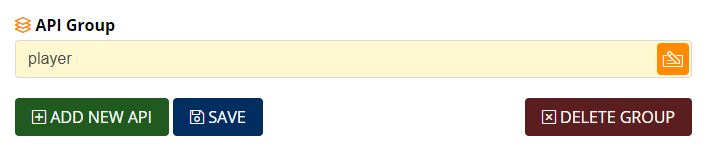When your APIs configuration is done or you have performed some modification, you must press the [SAVE] button so as to save your work.
Deleting
The saving functionality is also used for deleting unwanted APIs. In this case, you have to select the unwanted APIs checking their Delete option, and then press the [SAVE] button.
You can also delete a whole Group of APIs clicking the [DELETE GROUP] button.
Renaming
Once you have saved your APIs, the Group name and the APIs name become not editable. The name fields appear coloured and an orange button is shown on the right.
This happens because the name is a very important part of a REST API. It identifies an API and makes it work. However, it doesn’t mean you can’t change it; you can do it, but just do it carefully.
To rename a Group or an API, click the orange button on the right. A popup window will ask you to type a new name. If the new name is valid and respects all the conventions, it will be applied.