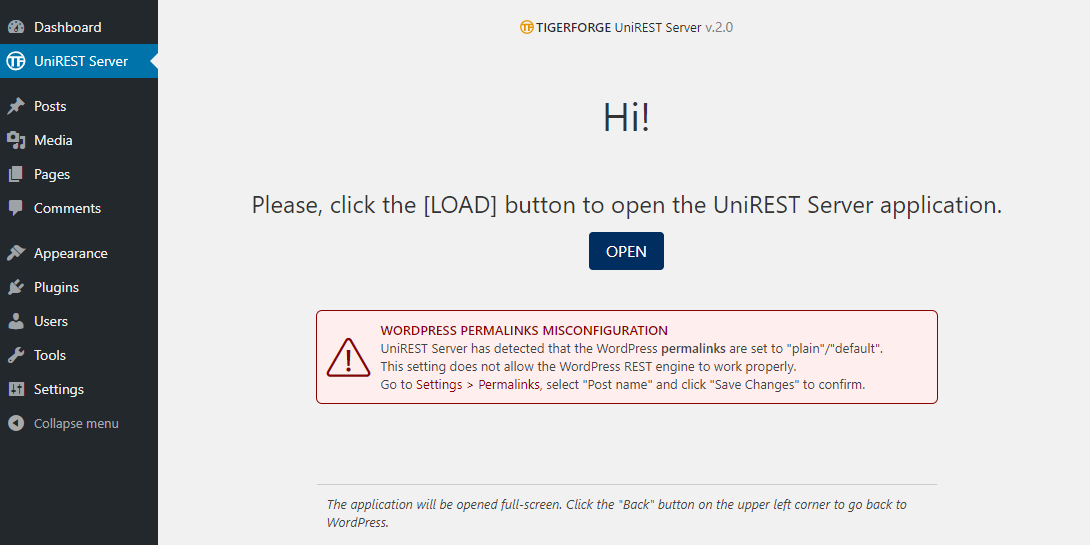When you click the UniREST Server menu button, a start page is shown. This is just a start page that asks you to click the OPEN button. The UniREST Server application will be opened full-screen so as to have a better user experience.
Issues Control
Even if this page is intended to be just a start page, it performs some generic system check so as to identify if something may raise some problem.
A typical issue that may happen is about the WordPress Permalinks. In this case, you should see an alert:
In this case, just follow the instructions. The problem should be resolved just changing the Permalinks setting to “Post name”:
What is this permalink issue?
WordPress REST engine requires that the HTTP links are in a typical, standard form as shown in the “Post name” setting (also the other settings should work, but not “Plain” setting).
Usually, the WordPress installation should have the “Post name” setting already set, but occasionally happens “Plain” setting is set instead.
Because the use of the WordPress REST engine is optional, WordPress itself doesn’t force the use of a specific Permalink and let the user decide.