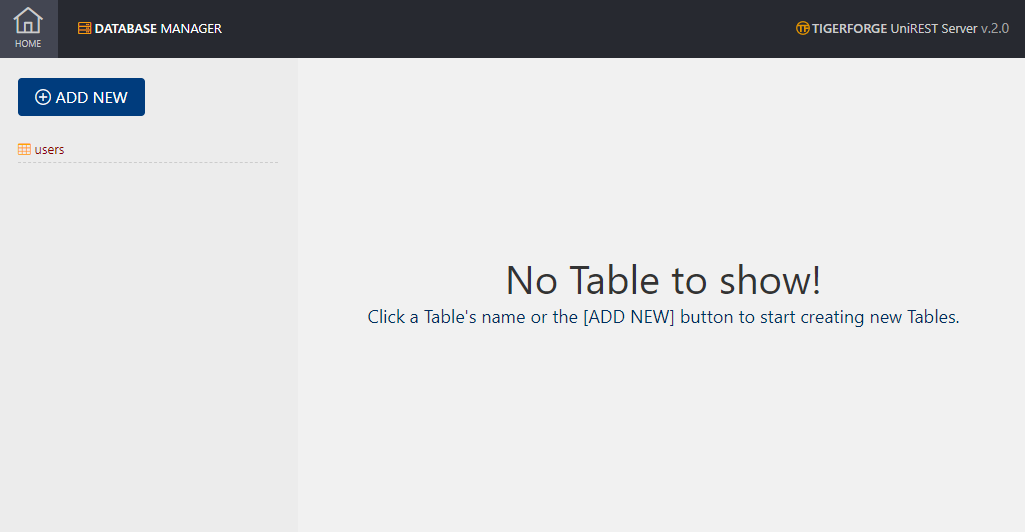The Database Manager is the UniREST Server area where you can manage your Database tables. Basically, here you can:
- create new tables;
- modify the structure of existing tables and delete them;
- see the table’s content;
- insert new records in a table;
- modify the content of the records of a table.
However, keep in mind that this Database Manager is meant to perform basic and common operations and not for full, high-level Database management.
Even if this is not recommended, if you need such a level of control, you can always use phpMyAdmin (or the tools provided by your Provider) to access the tables created by the UniREST Server application. The important thing is that you create new tables via the UniREST Server application because the tables must be named and initially configured in a specific way.